Help Page
Tutorial
1. Make Use of the Hints
Once you sign in you will be redirected to the game page where the daily hint will automatically pop-up carefully examine it! This hint will be your best chance at a high leaderboard placement. Note: If you accidently close the hint reopen it by clicking on the hint button in the home page.
2. Watch Out for Sliders
The sliders are set to a default value after every image so even if your sliders are in the middle, if a new image loads up then the date chosen is the one written besides "Date chosen: ". Watch out for this and be careful not to only look at the sliders. Focus on the date chosen value.
3. Fake photos
The "Fake Picture" switch doesn't only imply that the image is fake or AI generated, you should toggle the fake switch whenever you believe the image doesn't belong or is out of place in the daily topic. This is a tricky one, do your best. If you choose fake image correctly you get the max points for that image, but if you choose incorrectly, you get zero points. The fake toggle is high risk high reward, use it wisely.
4. Years > Months
Points in this game are calculated based on how many months away you are from the correct date. Being 1 year away from the correct answer will result in losing 12 points, whereas being 1 month away will result in losing 1 point. Each individual month isn't always worth 1 point but a year will always be (month_value * 12). Focus more on guessing the year rather than the month.
Tutorial Examples
Tip 1
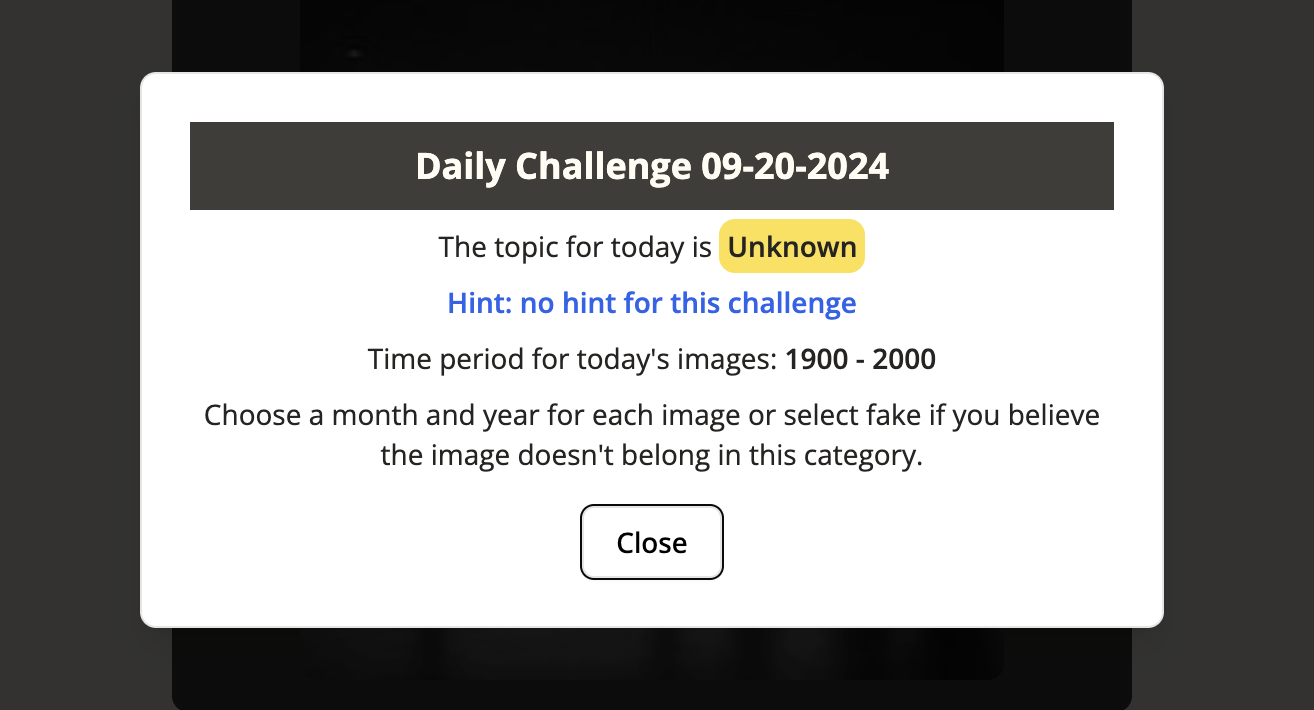
Example of the hint pop-up.
Tip 2
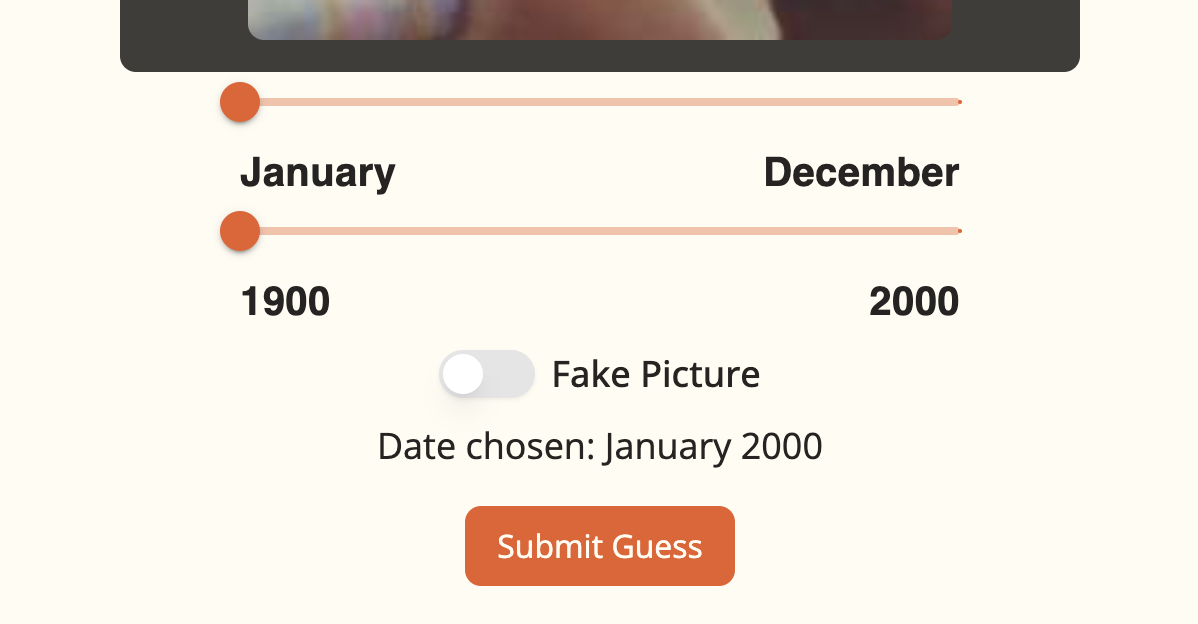
Slider resetting for each new image.
Tip 3
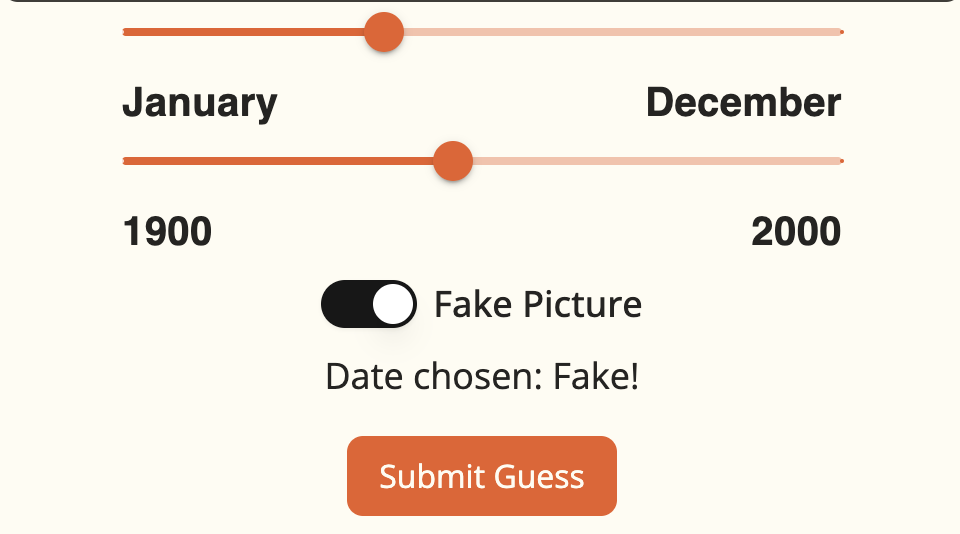
Using the "Fake Image" toggle.
Tip 4
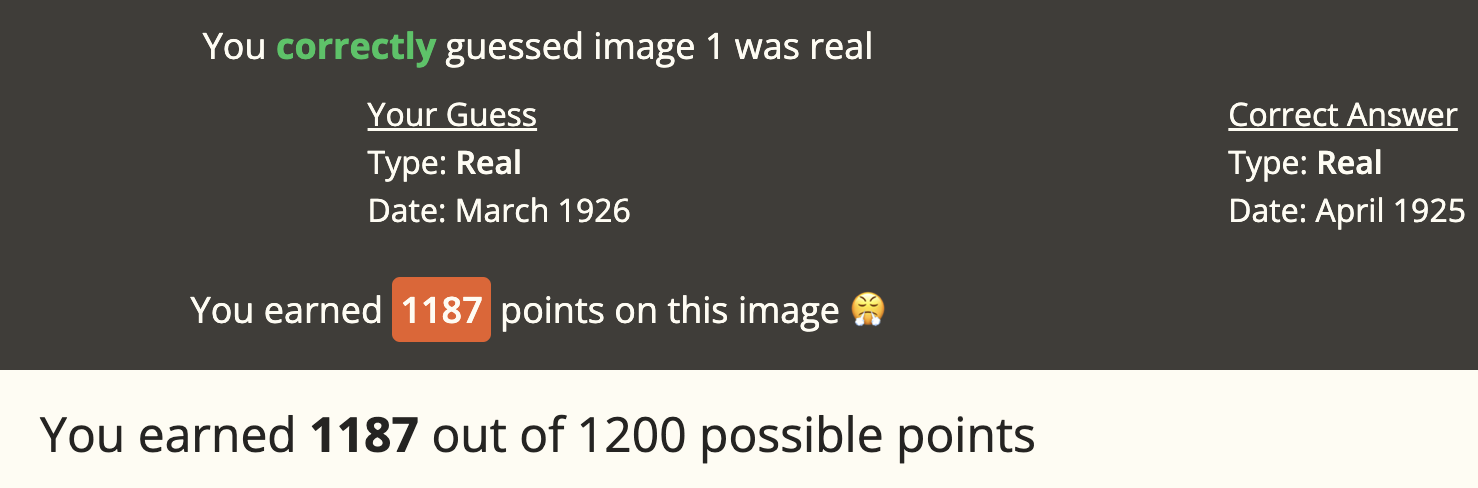
Focus more on the year than the month.